Have you ever struggled with photographing your pet indoors at night? Did you try to use flash, only to find that your dog or cat looked like a deer in your headlights, with your pet unnaturally bright and the background unattractively dark?
If you ever take photography classes, advance far enough, and you're sure to learn about a photography technique called "dragging the shutter," that solves this problem. I most commonly use this technique when photographing wedding receptions, but it applies equally well to cat photography and other nighttime or indoor pet photography. Now, the key is, while it must be relatively dark, there must still be ambient background light (even if not very bright). If you're outside, and the background is truly pitch dark, then dragging the shutter won't help.
So the idea behind dragging the shutter is that you use your flash to properly exposure your subject in combination with a long shutter speed to let in enough of that ambient background light to properly expose the background. Since you're using longer exposures, this also allows you to capture more creative effects. For example, instead of trying to hold your camera still, you can rotate the camera or move it right to left or up and down. Your flash should light your subject and not the background, and because the flash duration is so short, your subject will be frozen (or mostly frozen) and in focus, whereas the stationary lights in the background will look like they're moving (aka light trails).
In the cat portrait of Tashie (above), we placed a flash in an octabox several feet to the left of the camera. To create some light in the background, we placed a mini, pre-lit evergreen tree just slightly behind Tashie and a large white, pre-lit Christmas tree further in the background. (Though I'm saying we "placed" these things around the cats, really, we placed them first, then did our best to lure Tashie into the scene. Tashie was quite the poser for this particular cat photography session.) Then, using a long(er) shutter speed of 1/6 second, during that 1/6 of a second, I moved the camera diagonally down to the right, then diagonally up to the right. And voila! Tashie's eyes are completely sharp, but instead of seeing stationary Christmas lights in the background, they look heart-shaped instead!
For Kita's pet portrait below, the technique was the same, however, I moved the camera in a different direction during the exposure.
Beautiful, right?!
The two images below employ a completely different technique called "multiple exposures." While multiple exposures can be done in camera (depending on the type of camera you have), this can be impractical when the scenes/subjects you wish to combine are in different states. So in the case of the pet photography below, I picked out two of my favorite cat portraits of Kita and Tashie, in addition to two forest scenes that I had created years ago - one from the Shenandoah Mountains in Virginia, and the other from the Smoky Mountains in Tennessee. In Adobe Photoshop, I layered the images and used different blending modes to achieve the multiple exposures. What do you think?
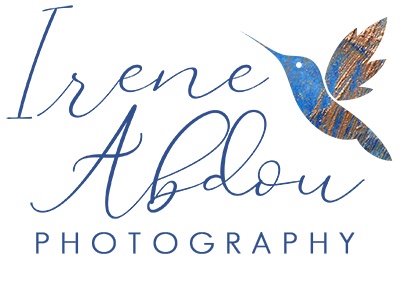

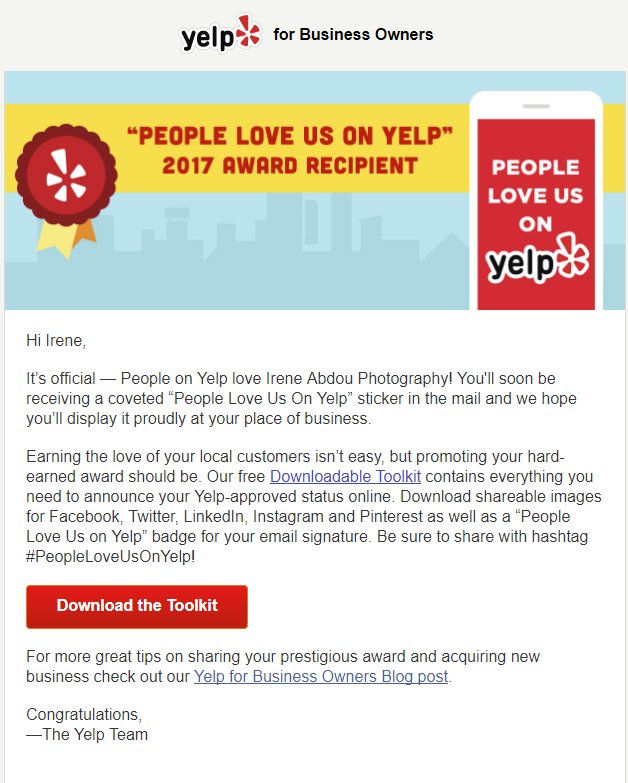



0 Comments