We first photographed the G. family in 2013 when their first daughter was just 9 months old. Fast forward three years, and their family of 3 has grown to a family of 4, and we met back up for a second family portrait session.
It’s easy to struggle with how to merge family portraits from separate sessions together on the walls of your home. What do you do with the previous set of photographs? One solution is to move the first set of portraits from a primary wall to a secondary wall, and hang your most recent family portraits on the primary wall. A second solution is to create a gallery wall, mixing images from multiple family portrait sessions. This is something we can help you with! All you have to do is take a quick photo of your room and give us a single measurement so we can calibrate it to scale. Then, we’ll be able to drag and drop your family portrait images onto the photo of your room, changing sizes of the family portraits, adding frames, and changing the layouts all before you until we get it just the way you love it! In the case of the G family, in 2013, they had ordered 20×24 and 16×24 standouts (frameless mounts), along with some smaller prints. From their 2016 family portrait session, they selected a 16×24 standout and two 11×14 standouts, plus smaller prints. Voila! I’ve merged here the prints they ordered from each session, with the smaller prints framed in white. Enjoy!
Is a family portrait session on your holiday wishlist?
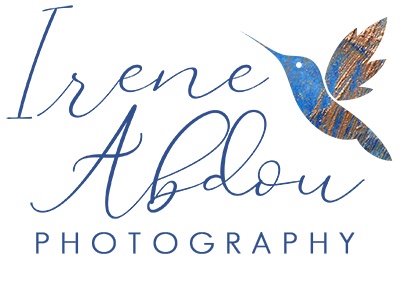





0 Comments