One of my students recently mentioned to me how he was kicking himself after a shoot for not adequately cleaning his camera lens. I asked him if he was sure that it was a dirty lens rather than a dirty sensor. If you’re getting annoying little spots or blobs on your photos, then this post is for you too…
How to Recognize Sensor Dust
Sensor dust becomes visible at smaller apertures, and appears in the same positions in every image you shoot (photo #2 below). This is why you might notice dust spots on some photos, but not on others – you were shooting at different apertures. (And by the way, that means that if you know your sensor is dirty, then you can shoot at a wider aperture so that the dust doesn’t show up in your photos. Of course, you might be giving up desired depth-of-field…) Anyway, to check your sensor for dust, put your camera on aperture priority, and set the f-stop to the smallest possible aperture. Take a photo of a white wall. Zoom ALL THE WAY into the image and methodically search every part of the image on your LCD screen. If there are spots/smudges/blobs that are not on the wall, then you’ve got sensor dust! (To know that it’s not a spot on the wall, take a second photo of a different section of wall, and see if the spots appear in the same positions.)
The sensor dust evident in the original image has been cleaned up in Photoshop.
the upper half of the photo (the sky). In the lower half, the spots blend into the landscape.
Taking Your Camera for Cleaning
There are a variety of products available for sensor cleaning, and plenty of people clean their sensors regularly on their own. It’s a risk, though, if you’ve never done it before. Scratch or damage your sensor, and you can be in for some serious damages. Taking it for cleaning, on the other hand, can be expensive, ranging from $75-$150. (It’s been a while since I’ve needed to have my sensor cleaned, so I don’t remember the exact price.) The first time I took one of my cameras for cleaning, I went to a camera repair shop in Washington, DC. The shop was in an iffy part of the city, and I had to pay for a cab to get there. If I remember correctly, they were able to do it while I was waiting, so I sat in the shop for an hour until they were done. Then I had to call a cab to pick me up, since there were no cabs in that part of the city. I took the camera home, only to find that the dust was still there…it had just moved around and even got smudged. So I had to take the camera back for a second (free) cleaning. But I learned my lesson: make sure you know the exact picture of the sensor dust on your camera (follow the instructions above), so that you can compare the before to the after!
The next time I took my camera for cleaning, I called up Penn Camera. Turns out, they actually send the cameras out for cleaning to another place in DC, and they recommended that I simply go straight to the second place. Well, at least this place was much conveniently located, so I didn’t have to pay for any more taxi fares. I had learned my lesson from my first experience, and before going, I took a photo of a white wall, so I knew how much and where my sensor dust was. After the camera was cleaned, I took another photo before even leaving the shop…and again found that the sensor was still dirty! So, they too had to clean it a second time for free.
All this to say that even though these two shops are reputable and well-known repair shops in Washington, DC, you can’t simply hand over your camera and trust that it’s been cleaned! Make sure to do the before and after test…
Removing Dust Spots from Digital Photographs
If you have photographs with sensor dust spots, fortunately, they can easily be removed using software such as Adobe Photoshop Lightroom or Adobe Photoshop. Lightroom is good for cleaning up photos that don’t have too much dust on them, or that don’t have dust in “complex” areas, for example, where building meets sky. If you have a lot of dust, or you have dust in “complex” parts of the photo, then it’s much easier and faster to clean up the image in Photoshop, using the spot healing and/or clone tool. (Photo #1 above was cleaned up in Photoshop, though I could just have easily done it in Lightroom.) Of course, if you have 100 images to clean up, it’s a huge hassle. Batch processing is good, but not always appropriate for every set of photos. Wouldn’t it be better to not let your sensor get dirty in the first place? Read on…
How to Keep Your Sensor Clean
As you can see, getting your sensor cleaned is a hassle and expensive. If your sensor is dirty now, I recommend you have it cleaned, but once you start fresh, although you’ll eventually collect dust, there are a number of tricks to help you keep that sensor clean for as long as possible:
1. Always turn your camera off before changing the lens, as dust is attracted by the electrical charge on the sensor.
2. Buy a camera with an automatic sensor cleaning feature. All newer Canon cameras have this feature. Every time the camera is turned on or off, the sensor vibrates, shaking off dust. It doesn’t mean that your camera will be forever sensor dust-free, but for sure, it reduces sensor dust A LOT. I know. At one point, I owned one camera with the automatic sensor cleaning, and another without. After one year, my first camera sensor was still pristine, whereas the second was incredibly dirty.
3. Don’t change lenses more than you have to. For example, think of everything you want to shoot with the first lens, and shoot it, then switch to the second lens, rather than constantly shifting back and forth between the two.
4. Hold your camera face down when you change the lens. This might be a bit awkward at first, but with practice, you can do it! It helps to have the camera strap around your neck when changing lenses this way.
5. Avoid changing lenses in dusty/windy environments. Go into a closed space, like your car, to change the lens.
6. Clean out your camera bag regularly to remove dust and dirt.
7. Keep your rear lens cap on (and the front cap) when you’re storing it.
8. Favor non push-pull (i.e. twisty) zoom lenses over push-pull zooms, which can such in outside air.
Want to learn photography?
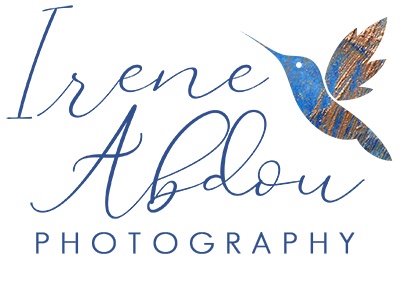



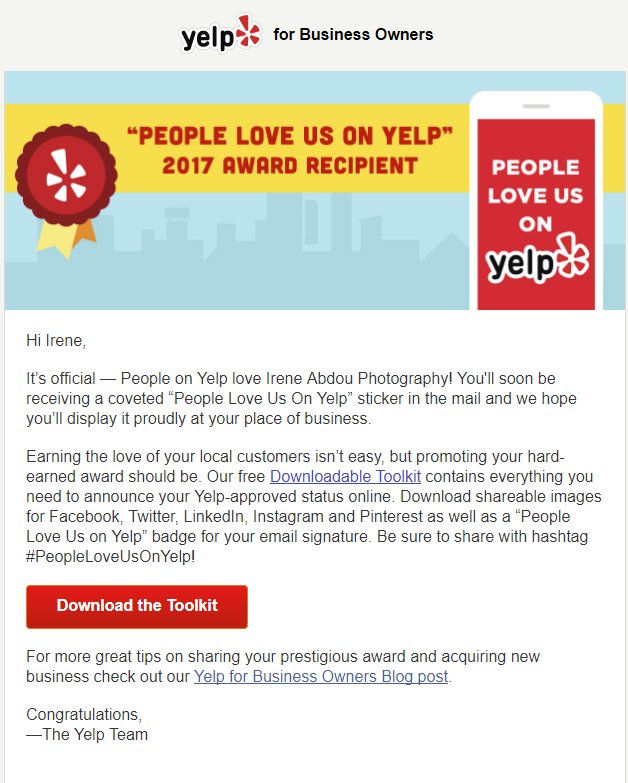

0 Comments